SEE YOUR REGIME IN ACTION
A glimpse into the settings of absolute power
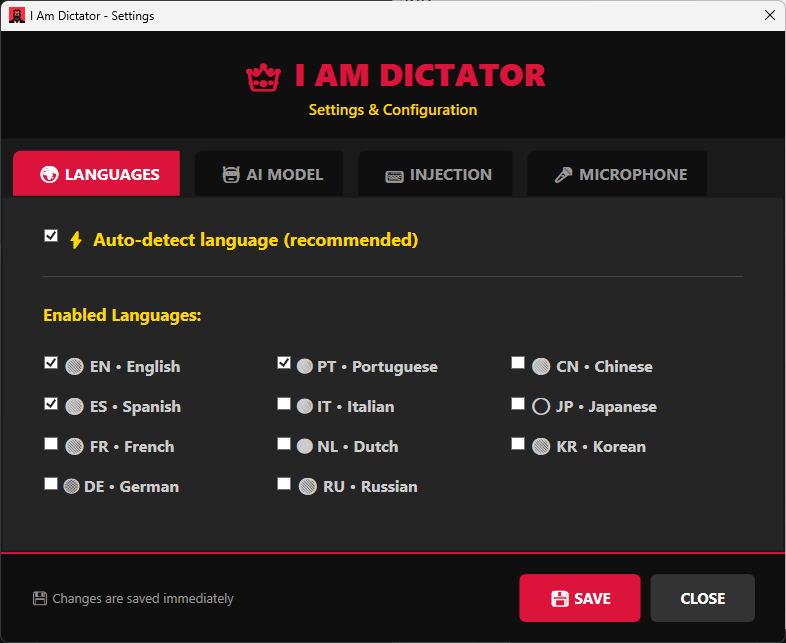
Choose from 11 languages with auto-detection
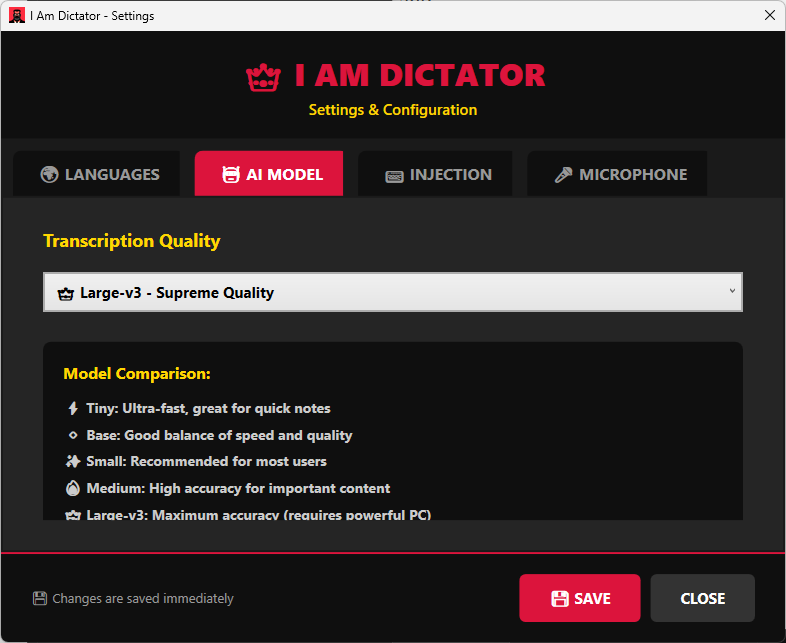
Select transcription quality from Tiny to Supreme
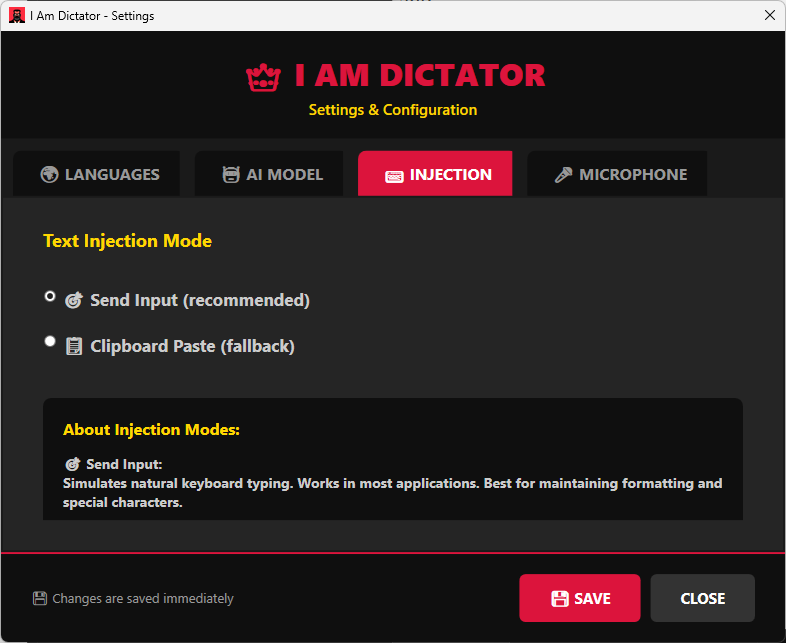
Control how text appears in your applications
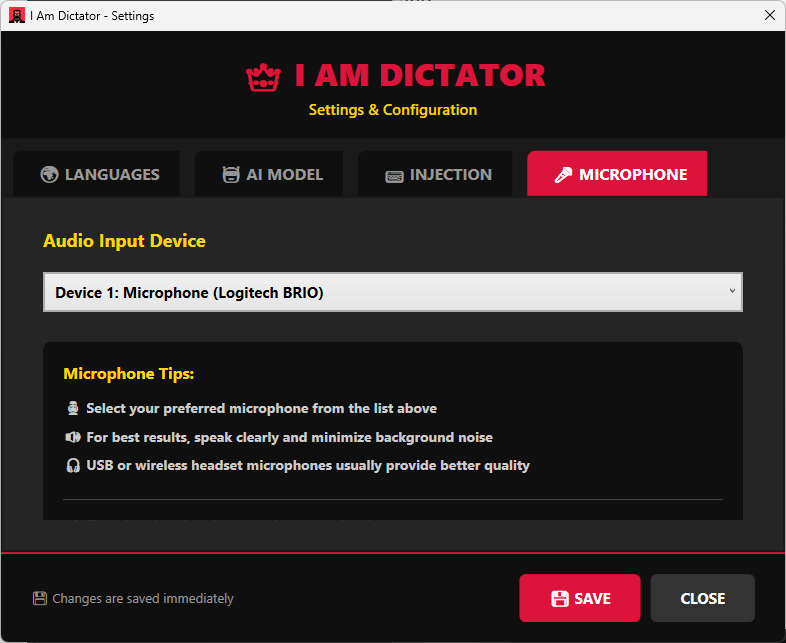
Choose your audio input device with ease

Enable instant translation to 9 languages
💡 Beautiful, intuitive settings that put you in complete control of your voice-powered empire
🌐 NEW in v1.1.0: Translation settings let you speak in one language and write in another!